A Customer Relationship Manager (CRM) system gives you the tools, so that you can keep track of every step in the workflow from a new lead right through to a paying client.
Along your business journey, have you had any of these experiences?
- You have a growing client base, and find it difficult to manage and keep track of the new leads you get?
- Your clients are interacting with different people in your team and getting different experiences or told differing information?
- Whilst on the phone to a client, you are frantically searching through your emails and not being able to find what you are looking for?
If you answered yes to any of the above experiences, then a CRM might be a valuable solution for you to invest in. However, with the gourmet choices you have when it comes to CRM, it can be quite overwhelming to trust you’ve chosen the best one. We have simplified the process so you can;
- Understand what a CRM is and why you would spend time and money on one
- How to choose the best one for your business (Not your mates)
- Which tools are our favourites and why
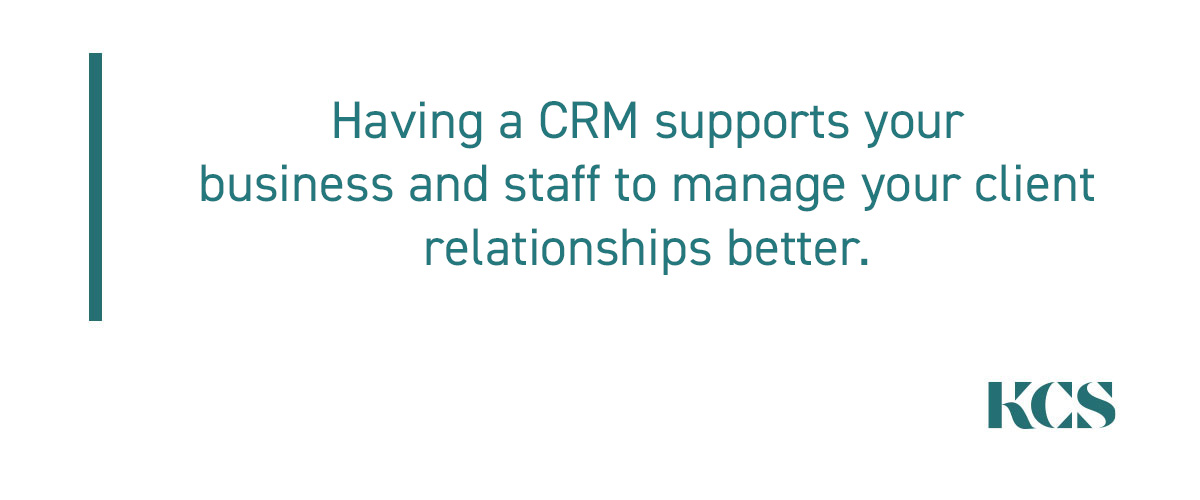
What is a CRM?
Customer Relationship Management which is commonly known as a “CRM” helps your business to keep track of your clients and forms an integral part of your marketing strategy.
A CRM has the ability to;
⇧ Improve your customer service
⇧ Increase your sales
⇧ Enhance your analytics
⇧ Superior data management of clients
There are various new terms to wrap your mind around when it comes to CRM’s, some commonly used ones that you need to know the difference between include;
⇨ LEAD – The lead is someone who shows interest in your brand or business but hasn’t decided yet whether to go with you or not.
⇨ SUSPECT – The suspect is someone who will stick around for a certain amount of time in the sales conversation without any means or intention to buy the products you’re selling. Identifying these “leads” quickly means less frustration, less wasted time, and (typically) higher conversions.
⇨ PROSPECT – The prospect is someone who is very likely to buy your product or service but is still in the process of doing so.
⇨ CLIENT – The client is the buyer of your product or service.
Why do you need a CRM?
Keeping track of your clients (Current and potential) is one of the most beneficial features provided by a CRM system. By managing these through your CRM it automatically tracks where in the process you are, whether it’s a lead, a prospect or a client. It collects all information about your sales, manages your relationships and you can customise your email marketing campaigns.


How to choose the best CRM for your business
There are literally hundreds of CRM systems all varying in pricing, features, technical abilities etc. As a small business that needs a budget-friendly, simple solution you need to ensure you choose the best CRM for your business and not just follow the advice or your bestie, accountant or network. Whilst the CRM they chose might be amazing and solve all of their problems, if you don’t know your business problems, how will you know their advice for a CRM suits your needs.
Here at KCS, we’ve developed a simple 6 step process to support you in choosing the best CRM for your business;
- Figure out what problems you need to solve
- Understand your budget (Now and in the future)
- Prioritise the features you (Need Vs Want)
- Compare CRM systems (With the above 3 steps in mind)
- Test the top 2 options
- Make a decision
The features that are available can also be quite confusing and difficult to wade through. The ones we believe to provide the most value to small businesses include;
⇨ Cloud-based
⇨ Easy accessible customer support
⇨ Lead generation and follow-up
⇨ E-mail integration and marketing automation
⇨ Contact and account management
⇨ Online behaviour tracking
Pro Tip!
Start your research phase by looking at Capterra which will provide a comparison of the top CRM systems, including reviews and top features.
NB This does not provide information about individual system details or pricing.
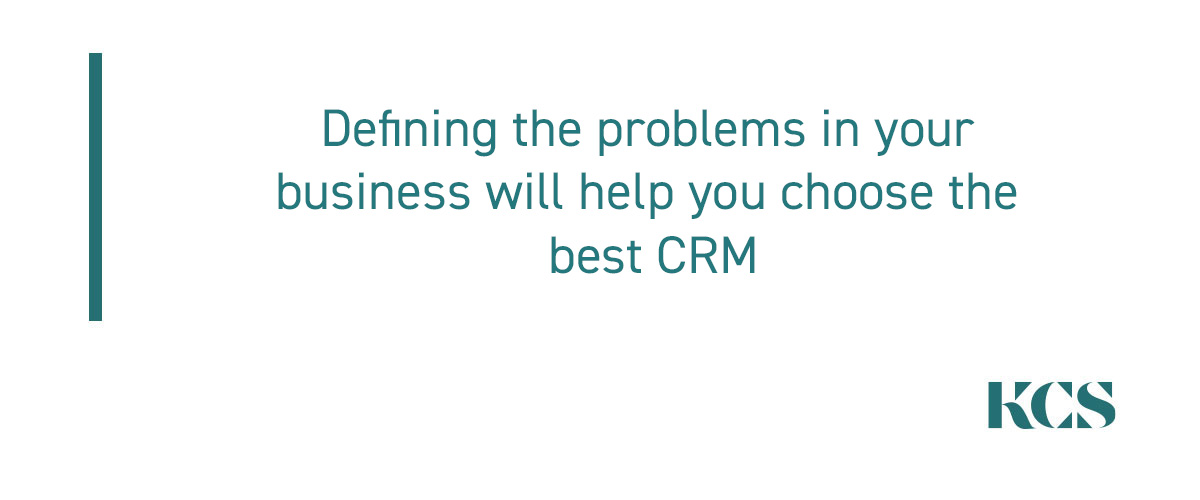

Our favourite CRM’s on a small business budget
At KCS, we pride ourselves on knowing the best systems to recommend to our clients and CRM’s are no different. We spent some time road testing CRM’s including Keap, LessannoyingCRM, Zendesk sell, Pipedrive, ReallySimpleSystems CRM, HubSpot and Salesforce. Our top 3 favourites which were easy to use, streamlined and at a small business budget are;
⇨ Hubspot It’s impossible to run away from one of the major players on the market. Not only do they offer free tools, additional Sales and Marketing features (Which you can use forever without paying), they also have an Academy with different courses on “how to”. So if you’re a bit of a newbie on the market for a CRM, this is a great opportunity for you to learn more about it and go more in-depth to achieve your business goals.
A great name and there’s a truth to it. Really Simple Systems provide super simple, easy to use and understandable features, graphs and package options. We road tested the professional package for small businesses priced at $35 per user/month.
Salesforce is also a good player on the market. If you absolutely love simple graphs and numbers, this is the system to look at. They are very logically structured and have plenty of videos to watch to understand how the system works. However, choosing the best options might be a bit of a hurdle and we recommend getting in touch with their sales team, as it will save you time and effort. We road tested the essential package for small businesses priced at $35 per user/month.
Feature Comparisons
| Feature | HubSpot | Really Simple Systems | Salesforce |
| Pricing | Free version | Professional
$35 per user/mo. |
Essential
$35 per user/mo. |
| Contact Management | Yes | Yes | Yes |
| Account Management | Yes | Yes | Yes |
| Campaign Tracking | Yes | Yes | Yes |
| Tasks and
Activities
|
Yes
– but not automated |
Yes | Yes |
| Email Integration
(Gmail & Outlook) |
Yes | Yes | Yes |
| Lead Generation and Management | Yes | Yes | Yes |
| Lead Follow up / Response Tracking | Yes | Yes | Yes |
| Email Marketing Automation | Yes | Yes | Yes |
| Social Analytics | No
(Only in the paid version) |
No | No
(Can add integration with Social studio) |
| Customisation | Yes | Yes | Yes |
| Customer Support / Ticketing | Yes | Yes | Yes |
| Cloud-Based | Yes | Yes | Yes |
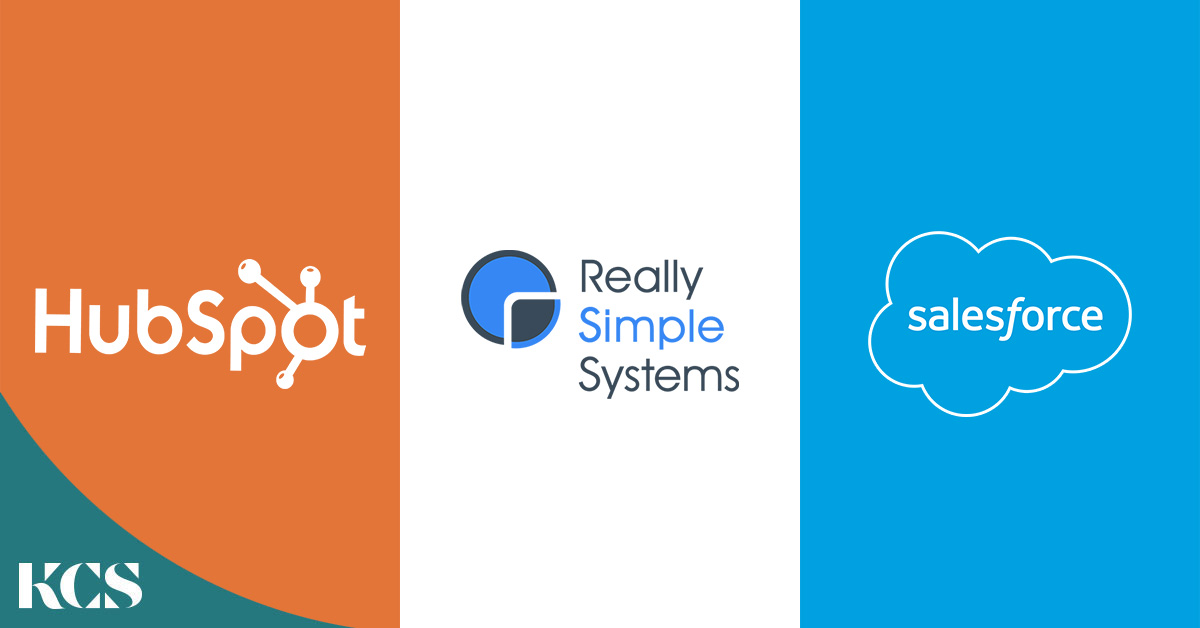
Conclusion
A CRM gives you the tools you need to manage your customers and the relationship with them. Even though there are a lot of gourmet choices out there you have to be mindful of what is the best solution for you. By choosing a system that fits into the needs you have, it can be a very valuable solution for your business. So, is it worth investing time and money in a CRM?
It’s an absolute yes here from KCS.
Tell us your thoughts on this and what problems and solutions you are considering going with in the comments.
Thanks Krystle Welcome to the TBL Growth Club thanks for sharing kind regards David
You are very welcome David, we aim to add value and solve as many problems for business owners as we can!