Less Stress, More Systemising
Recently we had the opportunity to chat with Anna Dixon from Anna Dixon Consulting and gained some insight on how to systemise your Grant Swipe File so you can be proactive with your applications rather than reactive! Anna has incredible expertise in this field (Doing everything from ‘done for you jobs’ through to reviewing work) and we are so excited to share some of her knowledge with you.
When chatting with Anna, we discussed the ins and outs of grants and how you can do better for yourself and possibly even do it cheaper. However, there are so many options when it comes to grants that it can very easily become overwhelming. Add in a lack of research, the challenge of juggling day-to-day tasks, a minimal budget for expert support and often the wrong decision or no decision at all occurs when a grant becomes available. With support from Anna, we will endeavour to steer you in the right direction to systemise your grant swipe file and ultimately be ready to make valuable, time sensitive decisions for your business.
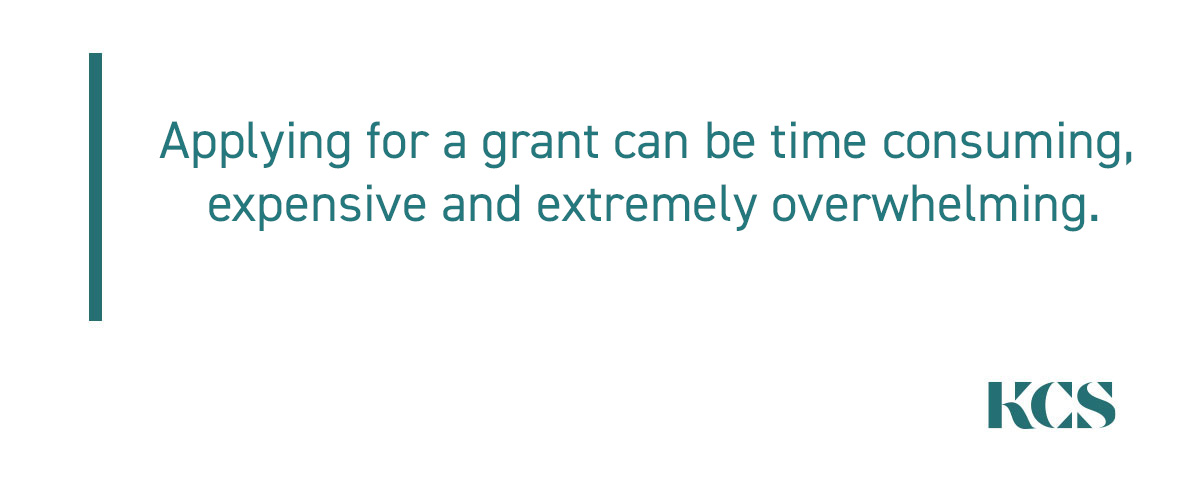
What is a Grant Swipe File?
A “Grant Swipe File” is similar to that of a big folder full of ideas, inspiration and pertinent information. So when you’re stuck for an idea, it’s easy to flip back through said folder and draw inspiration from it, a great example of this is Pinterest. If you are looking to redecorate your kitchen, you may create a Pinterest board to refer back to, draw on for inspiration and it’s this board that becomes your virtual “Swipe File”.
A grant swipe file is similar, where in this case it holds specific ideas, inspiration and information for writing your grant content. The idea is that you will have a bank of content that you can pull from, (Direct copy and paste) that is used in all grant applications. Additionally information that is commonly used and that you can utilise as a solid foundation for what you plan to write. As you can imagine, this helps a whole bunch more than sitting and staring at a blank page thinking “uhmmm where do I start?”, “what should I write?!”
Alternatively, if you’re outsourcing it to a grant writer like Anna and her team, you can just say here is our swipe file with all our basic content, and here are all the specifics about the project we’re submitting for. This will save both you and the grant writer time, effort and money. Everyone wins!
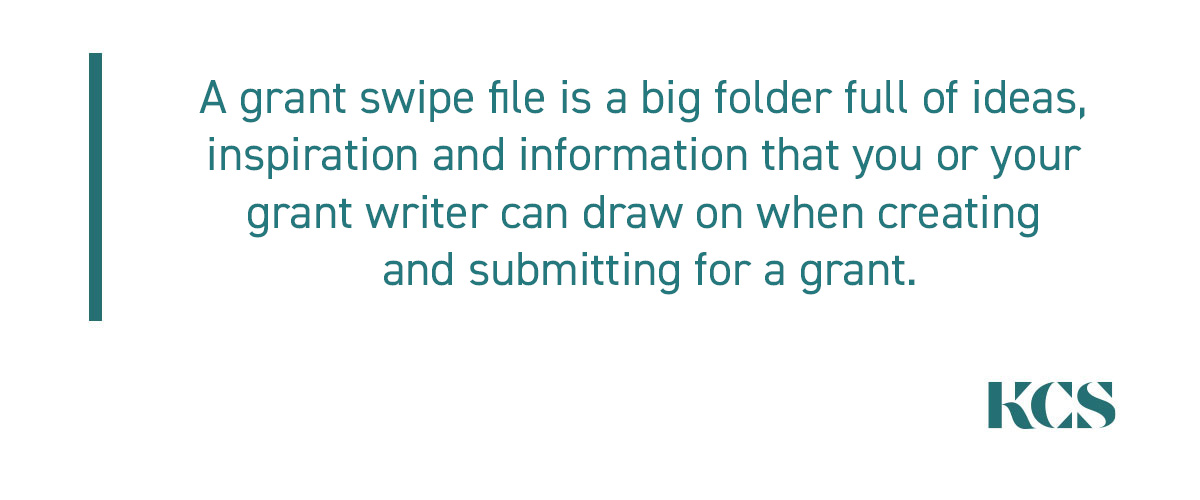

Physical vs Digital Swipe Files
What is the difference between a “Physical” vs “Digital” swipe file? Similar to a hard copy of a procedure, a physical swipe file exists in a folder on your desk and is the last thing you want for grant writing as it doesn’t allow for easy access, updating and sharing. It could even mean missing the deadline for a grant submission if you have to make any changes etc. Also, 99% of grants are now submitted electronically so having a physical copy of your swipe file only serves to waste paper and collect dust. Therefore Anna strongly advises starting a clearly labelled digital folder on your computer (Hopefully in a cloud based platform like Microsoft or Google) with some subfolders where you organise the content you are hoping to cover in your grant. It is super important to label your files (Folders and documents) clearly, this enables easy locating, updating and sharing of information as you go.
At KCS we are all about being digital and working online. This allows us to work from anywhere, anytime; to access your work whether you are at home, at work or on holiday (Heaven forbid). The ease of being online allows for you to be more productive, get more done, and work unexpectedly if need be. When your grant swipe files are digital, new ideas can be implemented quickly, staff can update content on the run as it occurs and if a grant happens to pop up suddenly, you can respond then and there with minimal delay. Some tools that we love and recommend you use when creating a digital grant swipe file include but are not limited to:
- Google – Sites, Drive, Docs, Sheets
- Microsoft – Sharepoint, OneDrive, Word, Excel
- Sweet Process
These tools all make it easy for you to share your grant swipe files with fellow staff members or grant writers who may need extra information. Always ask yourself, “If I don’t go to work today, can others gain access to my swipe files and submit a grant application without me?” How can you systimitise your info and get it out of your head and into your digital folders? Digital swipe files are the key.
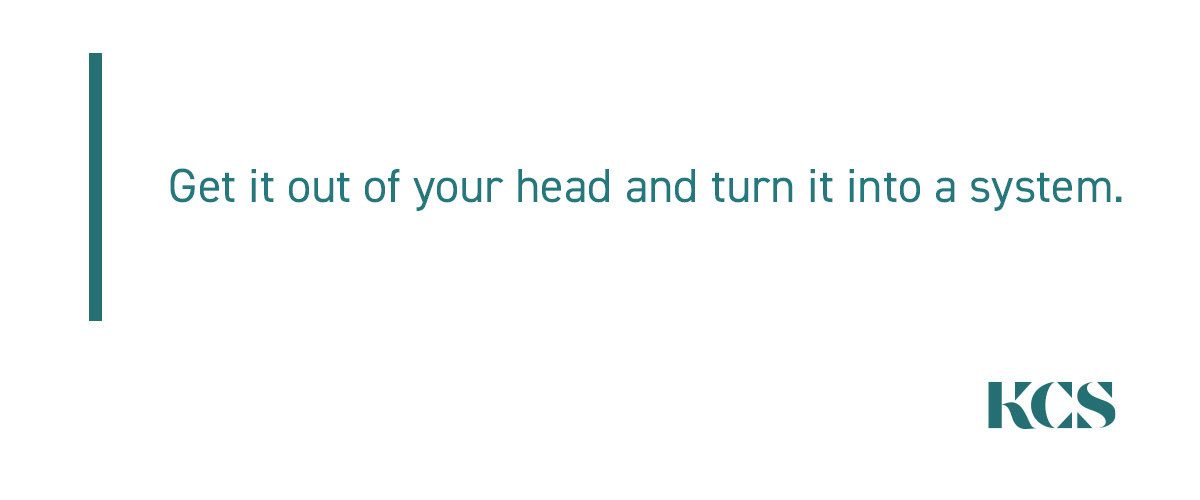

Swipe File Content?
When it comes to the ideas, inspiration and information to include in a grant swipe file, there are 2 core categories to keep in mind:
- Core Content – This includes the information that is in the majority of grants and that takes up a bulk of content
- Nice To Have – Fluffy content that can be added in the future if you are applying for lots of grants
Core Content includes the basics about your organisation:
- Business Basics – ABN, Address, phone no. etc
- Profile Description
- Capability Statement
- Sample responses
- Data and resources that you might reference
Business Basics provide the ability to copy and paste, which eliminates any human error that could occur during the submission phase and potentially lead to missing out on the grant. These factors are definitely the more “boring” parts when creating a grant swipe file, but they’re also the parts that will save you the most time. Generally, you will need to provide evidence, for example, proof that your company is in fact registered to trade under that name or a business plan, so it’s a great idea to have links to the original pieces of evidence in your grant swipe file. This ensures you always have the latest information E.g. Business plan readily available for use.
Profile Descriptions should encapsulate what your business is all about and can range from a simple paragraph right through to an in depth version. Make sure you have both on hand as different grants have different word limit requirements. Note: bullet points can be used if used correctly. A paragraph following a bullet, is NOT a dot point!. Grants are all about assessing the risk of giving you the money, so with your business profile, at a minimum you need to inform them on
- What you do
- Who you do it for
- Why you do it
Capability Statements are used by grant assessors to assess the risk of giving the money to your business. Answering questions like:
- Can your staff and team fulfil the expectations of the project
- Do you have past proof to back this up?
Similar to the profile descriptions, this area of a grant submission will also vary depending on word limits and requirements. You may need a simple paragraph, bio or you may need a resume on each key / high level staff member. Having these easily accessible as evidence in your grant swipe file is a must. At the end of the day, just ensure you read the instructions carefully and deliver exactly what they ask for.
Sample Responses should include information on previous grants you have applied and been successful with. Generally this includes the project name, project value, date, and the outcomes. This also has the potential for continual improvement when it comes to your grant writing and information you put forward as you can see what has worked or not worked in the past and adjust accordingly.
Data & resources are the “fun” part and include useful links to support your applications. For example, you could utilise the ABS (Australian Bureau of Statistics), for relevant business data to include on your Profile Description. Anna’s advice in this area is to have fun and be creative, you are not limited in this area of the grant.
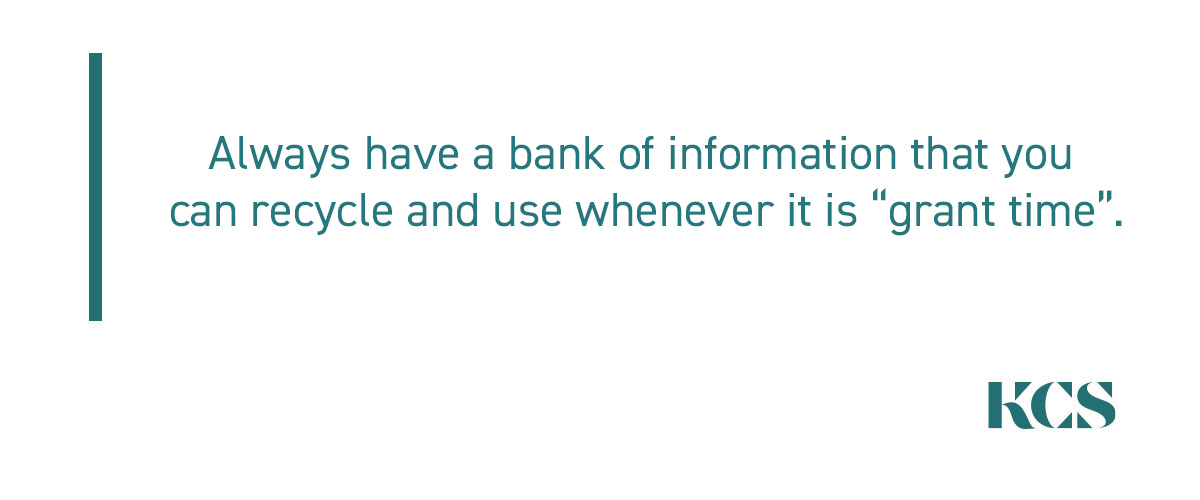

Conclusion
We hope that now you can tell the difference between a physical versus a digital file, where a physical swipe file exists in a folder on your desk, and is the last thing you want for grant writing, as it doesn’t allow for easy access, updating and sharing, which a digital grant swipe file allows for. Also remember, your swipe file content should contain core content and nice to have content.
Your “Grant Swipe File” is your very own folder full of ideas and inspiration. So when you’re stuck for an idea, it’s easy to flip back through your folder to draw on inspiration and applicable content. Your Grant Swipe File can also be utilised as a solid foundation for what you plan to write.
Although applying for a grant can be time consuming, expensive and extremely overwhelming; if prepared well and in advance, the process will seem like a breeze. We hope you can see the many benefits a grant swipe file can provide you with as you endeavour on setting yourself up in the right position for your next grant application.
If you have any questions, comment below and we will be happy to point you in the right direction!