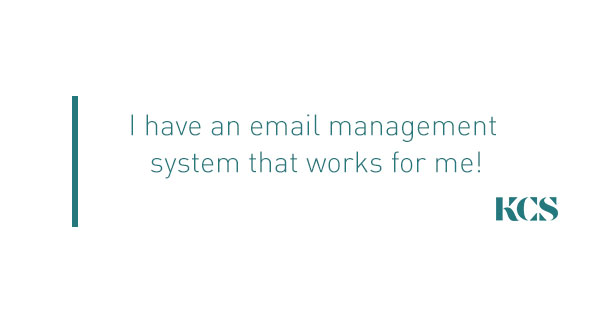Should you implement an “Email Management System”?
According to “The Blog Herald”, approximately 200 BILLION (Yes you read write) emails get sent Every. Single. Day… Now obviously you aren’t sending / receiving that many (At least I hope not) and 2/3’s of those aren’t deemed important, but that still puts about 128 emails in and out of your inbox Every. Single. Day. Have you ever audited your inbox to see how many emails you are actually sending and receiving each day?
To add to those stats, it is said that the average person spends approximately 13 hours a week reading / responding to emails. If you work a 38 hour week (hahaha) that only leaves you 25 hours to get S%#t done… If you could change your habits and implement a solid email management system to get back some of that time, would you?
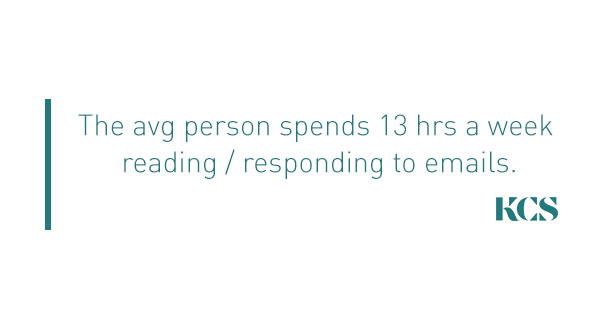
Why would you implement an “Email Management System”?
Previous to implementing my own email management system, I experienced these problems almost every day;
- Searching through hundreds of emails to try and locate the one I needed and wasting my valuable time
- Sometimes not finding the right email, getting frustrated and giving up
- Emails would move down the line of my inbox and I wouldn’t respond to something that was required and usually important
- Clients following up a response to an email days after it should have been actioned making me feel highly embarrassed and apologetic
Within each of these problems lay the underlying one, I had so many emails in my inbox that it started to overwhelm me and some days fill me with anxiety. Does any of this sound and feel familiar?
Once I became aware of the problems and how they were making me feel, I decided something had to be done and went about searching for solutions. Have you also done this?

Should you be aiming for Inbox Zero?
One solution that I tried which you may have heard of is “Inbox Zero”. Whereby each day the aim is to have no emails in your inbox… Now the 3 step system they preach is this;
- Process emails
- Respond to those you can quickly and archive / file
- Move emails left into folders that you need to action at certain times in your day / week
Which basically means that instead of having emails in your “Inbox”, they are in different folders to action so you’re not actually achieving “Inbox Zero”, you’re just moving them into a different location, where you can’t see them and if you don’t have solid structure around your daily time management and tasks, you may forget that you have emails to action… See where I’m going with this? What’s the age old saying “Out of sight, out of mind?” This email management system didn’t work for us as it caused more problems than solutions so we quickly ditched that idea. Have you tried it? Did it work for you?
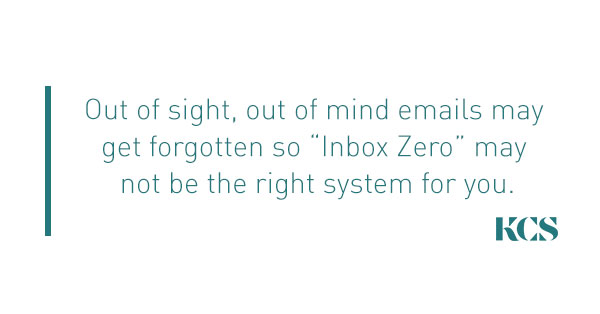
Manage Your Inbox in 5 Easy Steps
After testing many different email management systems the quickest, most simplest one that everyone at KCS has successfully adopted is below;
1. Allocate 2 times each day too read and respond to emails
- First allocated time = 30 minutes in the morning
- Second allocated time = 60 minutes in the afternoon
- Notifications for emails on all our devices are turned off so we don’t get tempted
- Email software (Gmail / Outlook / Apple Mail etc) is closed during the day except for the 2 times allocated to ensure that we stick to our daily time management routine
2. During the first allocated time in the morning, respond to emails that will be quick
- Quick means 2-3 minutes
- Any emails that will take longer then 2-3 minutes to respond to get left for the second allocated time in the afternoon
3. During the second allocated time in the afternoon;
- Respond to any new emails that have come in that are quick ones
- Respond to the emails from the morning that needed more than 2-3 minutes to respond to
4. Outstanding Emails
- Some emails need more time for you to process or are awaiting more information
- Leave important emails in your inbox that way, they will never be forgotten or missed
- Any emails that are awaiting more information or you need more time to process place into a “To Be Actioned” folder that gets checked at the end of the day to see if any can be actioned
5. Archive / File emails once dealt with
- If you are a GMail user, the search function is equal to the “Google Search” function so you no longer need to waste time “filing” your emails and can just “Archive” them
- If you are an Outlook user, file your emails in corresponding folders (Clients, Admin, Finance, Sales, Marketing etc)
- This will keep your inbox clean and ensure that when you need to find that email you will know exactly where to look for it
Feel free to give our system a go and see if it will work for you. If you do find value in it, let us know or alternatively, if you have one you think we haven’t tried yet, send it in, we are always looking to improve our systems and email management is no different.
Either way, the reason to implement an email management system is to avoid the problems we mentioned above and help keep your mind, body and soul as stress and anxiety free as possible. So what may work for you, may not work for someone else!