If you’re looking to systemise your podcast, look no further! Recently we had the opportunity to chat with Anfernee Chansamooth from the Founders Connect Podcast, and more specifically to discuss how he and his partner, Cindy Pham, have been able to systemise the Founders Connect Podcast. In this blog we give you 7 easy steps to help systemise your podcast for success.
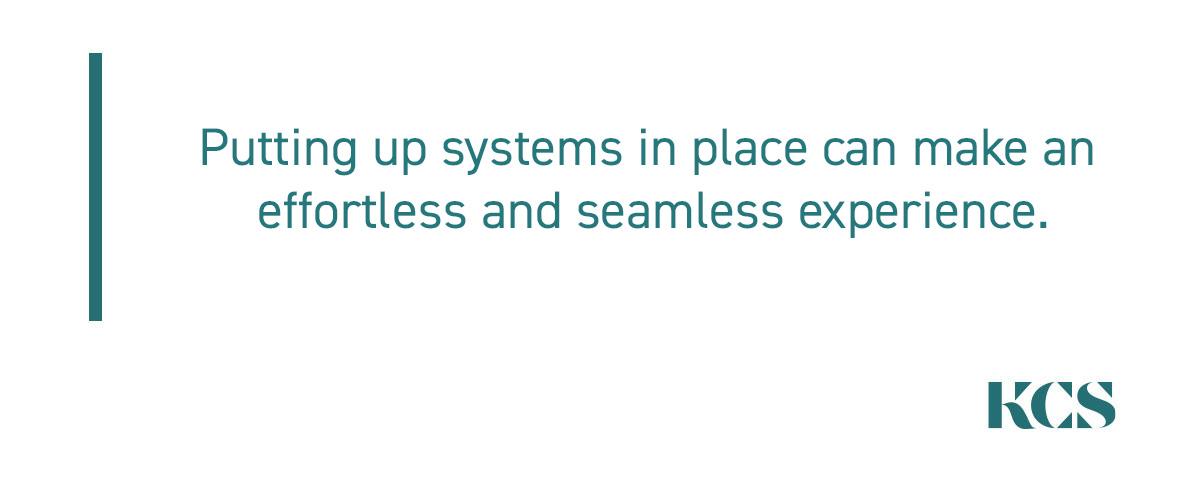
7 Steps to Podcast Success
There are 7 steps to a podcast process which Anfernee calls the “7 Steps to get your podcast published and promoted.”
Step 1 – Planning & Time Management
Before you start the nitty-gritty of your podcast, plan ahead and determine how many episodes will be in the series. Brainstorm ideas on what content each episode will contain and draw up a plan of where you will be going in terms of content and guest speakers.
Secondly, to optimise your time, conduct recordings in batches. For example, if you are airing one recording a week, batch 4 and record those all in one go in half a day. Then process them through the system and release them on a weekly basis which is a great way to manage your time efficiently.
Start off by confirming a time with the guest through the use of tools such as Calendly or Book Like a Boss. These platforms help save time by reducing “calendar tag” and allow people to schedule a time slot which suits you both.
Step 2 – Record the Audio
Wondering what tools to use when recording your audio? Anfernee recommends Skype or Zoom as easy go-to platforms when recording. KCS recommends Streamyard. Though in today’s age, Zoom is dominating the market due to its ability to record both video and audio simultaneously. Once you’ve got your chosen tool set up, record the audio and save it to an online storage location like Dropbox or Google Drive for easy access. (Remember to give it a consistent naming convention so you can not only access it but find it!)
Step 3 – Edit the Audio
When starting out, editing the audio yourself may be an option, however this can be a long and tedious process. Simply put, if you don’t love audio editing then don’t do it. A great platform to use is Fiverr. This site allows you to find a freelance audio editor who will help edit your audio professionally. You connect with someone you like, pay them their fee and then they pick up your recordings via the sharing location, they do the editing and then they drop it back in the sharing location (Dropbox or Google Drive), and it’s as easy as that! Anfernee recommends looking at the reviews that people are posting on editors’ profiles and if you see 50+ positive reviews then that’s a good indication of the standard they’ll provide!
Alternatively, you could approach established agencies that do podcast editing but typically, you’ll find that their rates are 3 or 4 times higher, so it really depends on what your budget is.
When you get the audio file to the editor, remember to give them instructions in terms of title and description. That information is important as it’s required to be added to the file for when it gets uploaded to the Audio Server / Host.
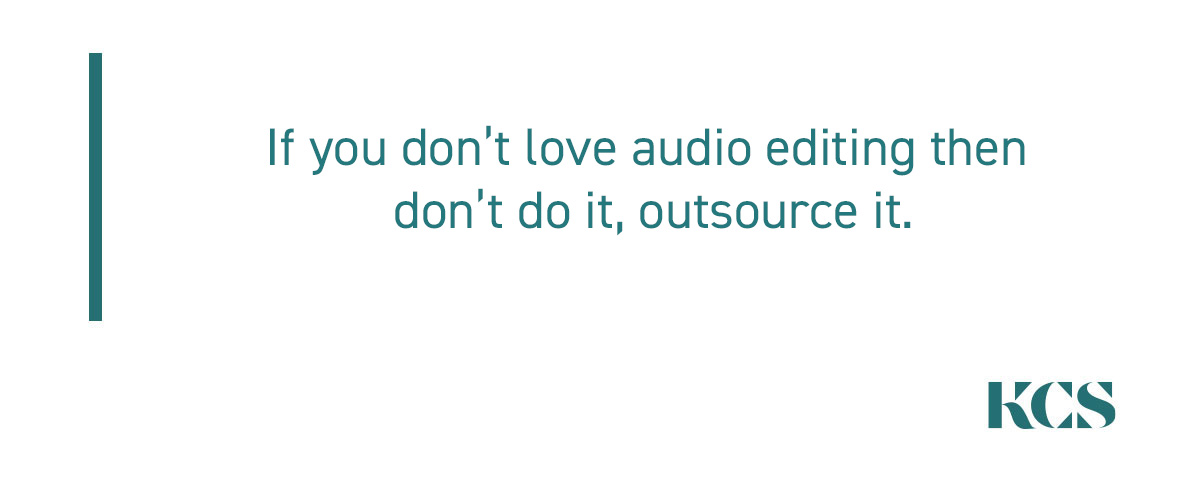

Step 4 – Tag and Upload Your Podcast File into an Audio Server
This is done in the same manner in which you do a blog post, you would go to your preferred website builder like WordPress, upload your audio and do some editing. With podcasts, you need to host the file on an audio host. Some commonly used ones are The SoundCloud and Wooshkaa. Wooshkaa is a great one as it’s an Australian based company and they are doing a tremendous job with podcasts at the moment. When it goes to iTunes, Apple Podcast or other servers like Spotify, they take the information that’s embedded in the audio file (Title, description etc) and use that for their own search engines. Hence why it’s crucial to give that information to your Podcast Editor.
Step 5 – Optimise your Website
Another key tip is the use of Canva for graphics. When you get the podcast back from the Editor, you not only put it onto an audio server, but you also put it onto your website because that’s where you want to drive traffic to. It’s beneficial that you know the process, but again if necessary, you can get a virtual assistant to do this for you. This page can also showcase other links, such as the guest’s website, any resources that were mentioned in the episode, or any “Calls to Action” (CTA). Though you can put these things in your description on iTunes, most people aren’t reading the descriptions, especially if they are listening to the podcast on their phone while busy with other tasks so this is purely for your website optimisation.
Step 6 – Create Your Show Notes
Once you’ve created your show notes, put them onto your website too. Anfernee recommends using a self-hosted website builder like WordPress, but there are other tools, such as Wix. WordPress is recommended since it has a high rating and is easier to optimize for SEO. Next you hit “Publish your Podcast” so you can schedule it ahead of time, as mentioned in Step 1. You can do it in batches to get all episodes edited. You then upload all the podcasts in that batch and schedule them to go out on specific dates.
Step 7 – Promote. Promote. Promote!
The last step is the most important step. You need to promote your podcast in order for your audience to hear it.
How to Promote your Podcast for Success
Once your podcast is published, you cannot expect magic to happen and people to start listening to it. The best is to start promoting your podcast the day it is published and then you repeat that promotion. Anfernee does his promotions on day one, after three days, seven days and then thirty days with a little tweak in each promo. If you’re wanting to target a new audience, try using Facebook Ads. There is a really good strategy you could implement called the ’Dollar a Day’ strategy by Dennis Yu. Spend 30 bucks a month and you can really, really grow your podcast audience.
Putting tools in place will always assist with reaching your end goal for success.
Once you’ve got your tools and your editor in place, then you can really gauge where you want to go.
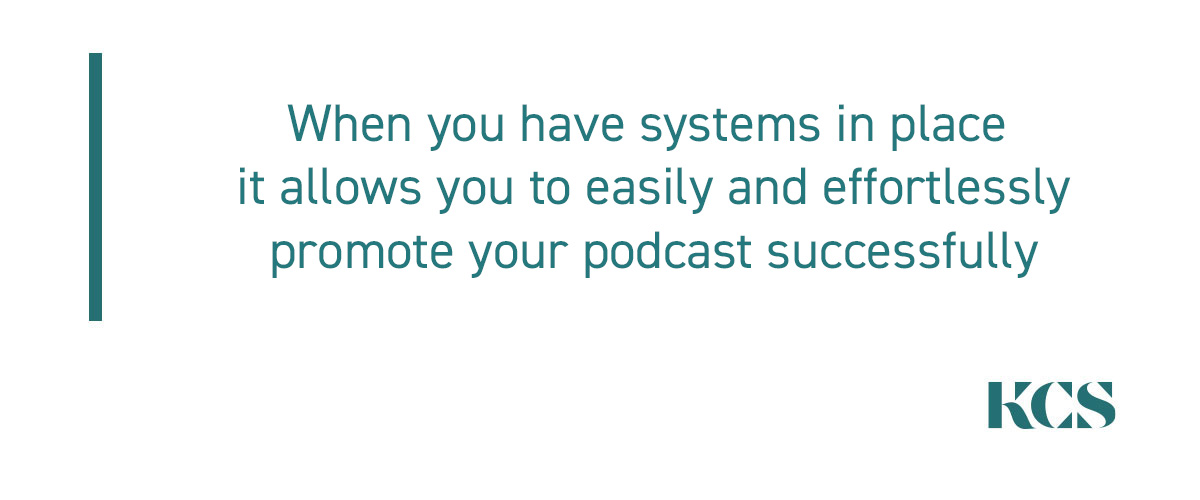
Key words are crucial when it comes to your podcast reaching maximum listeners. Something you want to consider is “which are the keywords that people might be searching with (in relation to a particular episode)?’ You want the title and the description of your podcast episode to have the keywords so that when a listener types in a specific word, they are led to your blog. Google keywords work in this manner and so when a listener searches for a topic in Google, and your podcast contains the keywords the listener is seeking, it shows up on that page. Listeners also have the opportunity to search for keywords on iTunes & Podcast, therefore you should ensure the title of your podcast episode has all the appropriate keywords so that your potential listeners can easily find you. For example, if someone goes into the Podcast app and they search “How to systemise my business’ and that happens to be the name of your podcast, it’s going to show up as an option for them to listen to. In this way people discover you.


How to Schedule Podcasts for Success
Scheduling podcasts for success requires that a Project Management System be put in place. When starting your podcast, many may ask “How does a Project Management System actually work?’ For the first 6 months, Anfernee highly suggests Trello or Asana due to their simplicity. Essentially, they enable you to create tasks and tags such as “Promote on Social Media”“Create Artwork” and “Record Episode”, etc.. Anfernee has a series of questions that they ask the guests which are all easily found in the “Record Episode” task. This enables them to seamlessly ask the essential questions during the interview process whilst recording. The idea is to build your system as you go.
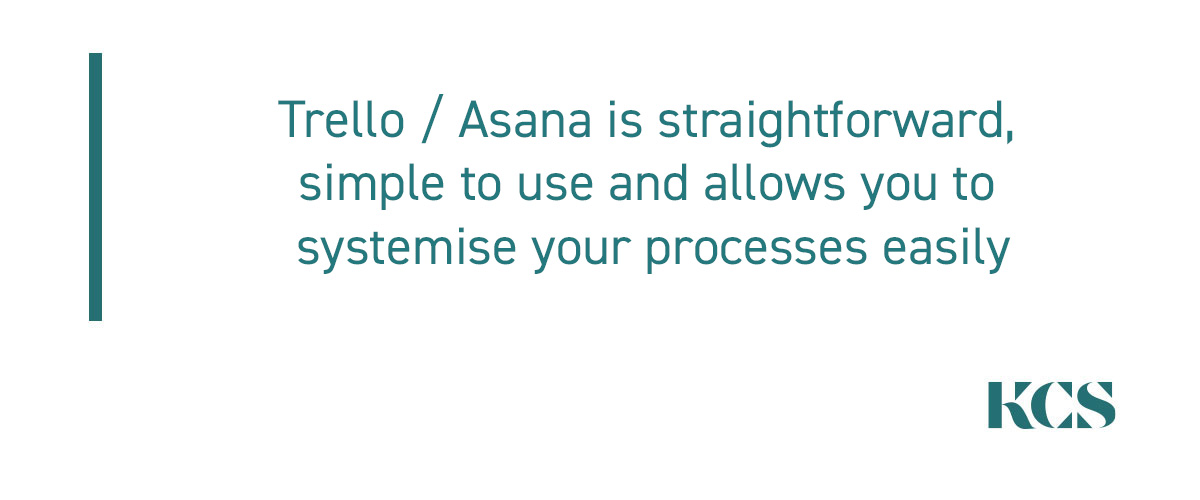

Using Software to Promote Your Podcasts for 12 months
Once you’ve followed “Steps 1-7” above, a critical step to include in your project management system is the necessity for an email template which you send out to let your interviewing guests know that the episode is live. Having a template allows for you to tweak where necessary and to tailor it for your guest speaker whilst still maximising your time. Promotion of your podcasts should also include posts to your social media channels and emailing your subscribers. People on your email lists are listeners who like to engage with your podcast, so make sure you don’t miss promoting in this way! A great tool to use for social media promotion is Missinglettr. It’s not free but it sure does save you a heap of time! And time is money after all. Essentially, Missinglettr generates 12 months of social media posts after you’ve assigned hashtags to your episode. If you have a transcript, Missinglettr will pull information from the transcript and enable you to pick relevant quotes in order to promote on platforms such as Facebook and Twitter. Once you’re good to go, you can approve it and it will schedule your posts. Missinglettr also provides analytics and tells you how your content is performing.
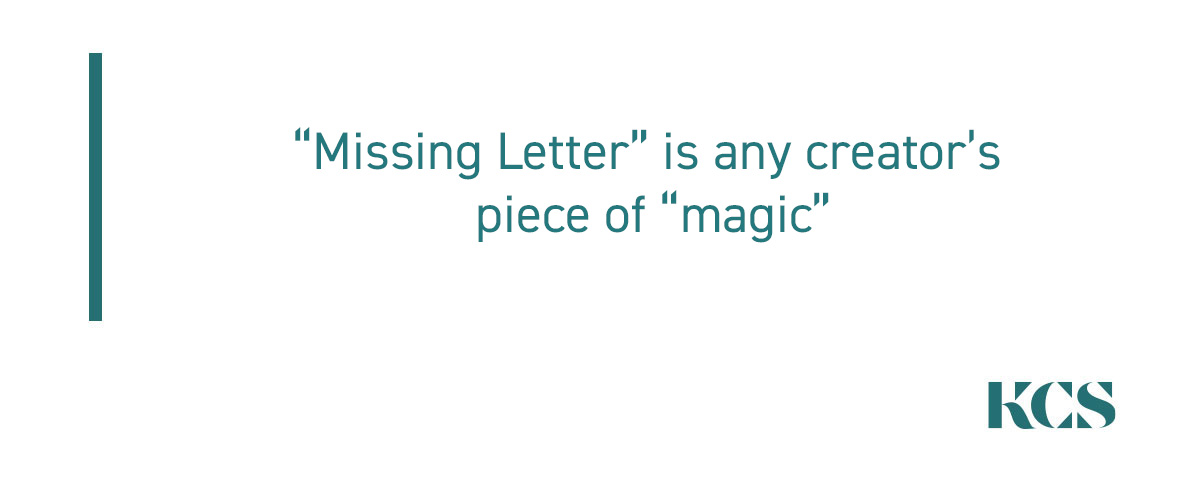

Conclusion
Podcasts are a great way to connect with people and are definitely on the rise. With podcasts you are literally in someone’s ear for fifteen, thirty or sixty minutes at a time. When someone’s working out, driving or cleaning the house while listening to you, it’s almost as though you’re sitting in a room having coffee with them for that entire time period. There’s a level of trust that’s built which at times goes deeper than a blog post or even a video.
Anfernee & The Founders Connect Podcast can provide you with so many tips, tricks and information on getting started as a Podcast Creator. Anyone wanting Anfernee’s resources can head on over to his site, Foundersconnect.co/podcastgift, and grab all the necessary info there.